I’ve got only one thing to say to you:
Enable it!
That’s it really. You can stop reading here.
Alright, you don’t have to take my word for it, you don’t have to understand what it is and why it’s there, but if you could do like two things and nothing else to protect yourself online, it would be 2-factor authentication and backups. I will tell you more about backups in another post.
Now, I will explain a little bit about 2-factor authentication, so that you won’t have to take my word it, but it’s not as important for you to understand it as it is to use it. And honestly, it’s not really that hard to understand. It’s all about the 2 factors of authentication:
- Something you know (you password, PIN, passphrase, access code, a spell, etc)
- Something you have (your phone, computer, tablet, smart card, token, usb key, a wand, etc)
The reasoning is, in order to get authenticated, you will need 2 factors of authentication. The ones I mentioned above are the most common ones, but there are others like: something you are, something you do, somewhere you are, etc. With the advancement of mobile technologies and powerful phones, using fingerprints, face recognition and iris scanning i.e. the “something you are” factor is being increasingly preferred over “something you have”, but the factors can vary, as long as there are at least 2 factors needed for authentication.
So, if an attacker managed to somehow get your password, they will not be able to authenticate as you unless they also have your phone/computer/token/tablet/fingerprint … etc. Which is unlikely, right?
And also, if you happened to be a Hogwarts School of Witchcraft and Wizardry disciple, it’s not only enough for you to know the spell, you will also need the wand to make some magic happen!
It’s a very simple procedure, it’s very easy to do and even if it’s not bullet proof, at least (I think) it’s fool proof, and it will very significantly increase the protection and security of your online emails, social media accounts, photos and other data.
This simple procedure is so important, that the banks and financial providers would not even allow you to create an online banking account if you do not enable 2-factor authentication when you sign up.
So please, go ahead and enable 2 Factor Authentication for your most important accounts. for some of these you are likely already going to be using it (Google and most banks do this by default), but for those accounts you aren’t, then please go ahead and enable it.
Here’s how:
Everything else: Google is your friend
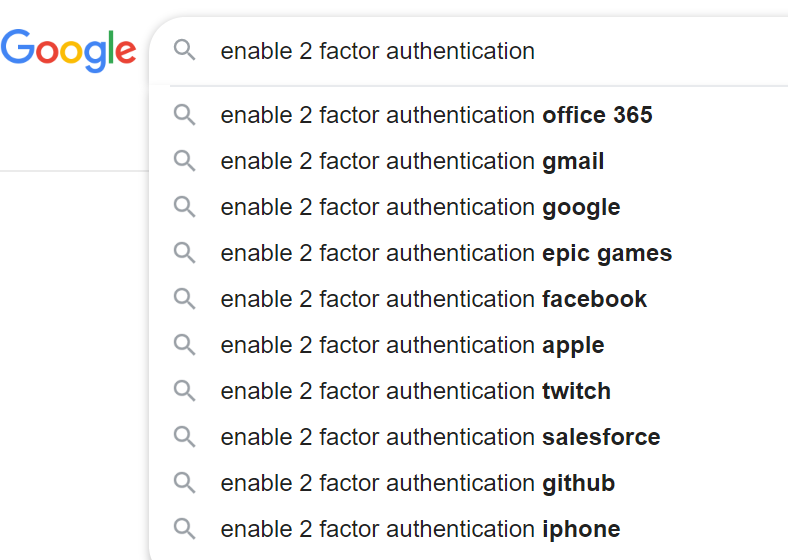
Stay Safe. Educate others. Share.
